Students of RSPT_2233 Respiratory Care Case Management will search for peer reviewed articles and information from medical textbooks to present information on a respiratory related disease case to their class.
In addition to searching for scholarly and book content using the MCC Library's Main Search from the homepage, you can target your search in the health sciences databases listed below:
CINAHL Complete provides full-text and citations for nursing and health-related journals covering 1982 to the present. The content covers a wide range of topics including nursing, biomedicine, health sciences librarianship, alternative/complementary medicine, consumer health, and allied health disciplines. In addition, the CINAHL Database allows users to conduct a targeted advanced search for evidence-based material.
Health Research Premium Collection serves a wide range of users with a broad collection of journals, evidence-based resources, and full-text dissertations. Content comes from 7 different ProQuest health and medical databases. This database is recommended for students, researchers, medical professionals, hospital administrators, or even patients and their families.
This list is not comprehensive but highlights respiratory care related peer reviewed journal titles that you might see in some of your search results. You can click the "Journals" tab on the library's main search and look for full-text access to any of these listed journal titles.
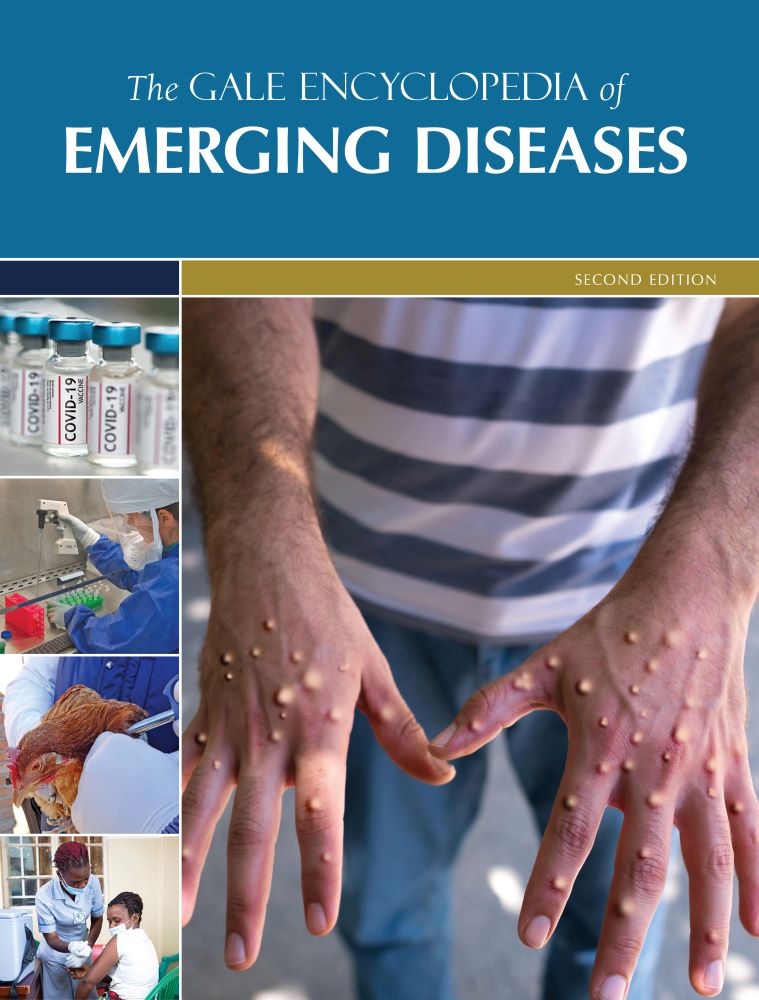 The Gale Encyclopedia of Emerging Diseases by Deirdre S. Hiam
The Gale Encyclopedia of Emerging Diseases by Deirdre S. Hiam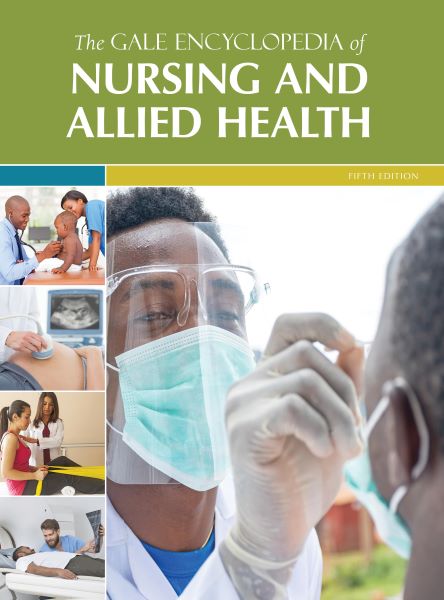 The Gale Encyclopedia of Nursing and Allied Health by Jacqueline L. Longe (Editor)
The Gale Encyclopedia of Nursing and Allied Health by Jacqueline L. Longe (Editor)You can customize Google Scholar to link to full text articles from MCC Library collections....
Click the Full-Text @ MCC Library beside the article to access it. For search results where there is no link for the MCC Library, you may get some free full text from the publisher or be asked to purchase the article.
© McLennan Community College
1400 College Drive Waco, Texas 76708, USA
+1 (254) 299-8622